Your logo is your biggest marketing tool. One of the main goals of any company is to familiarise their target market with their logo.
Have you ever thought about adding your logo to your email signature? An average professional sends about 800 emails every month. For a company of 50 people, that's 40,000 missed opportunities to show off your logo!
But how do you do it? With Serviceform's free email signature manager, you can easily create an email signature with your logo. And not just the logo. You can also insert an image of yourself and a dynamic promotional banner to showcase any company products or offers.
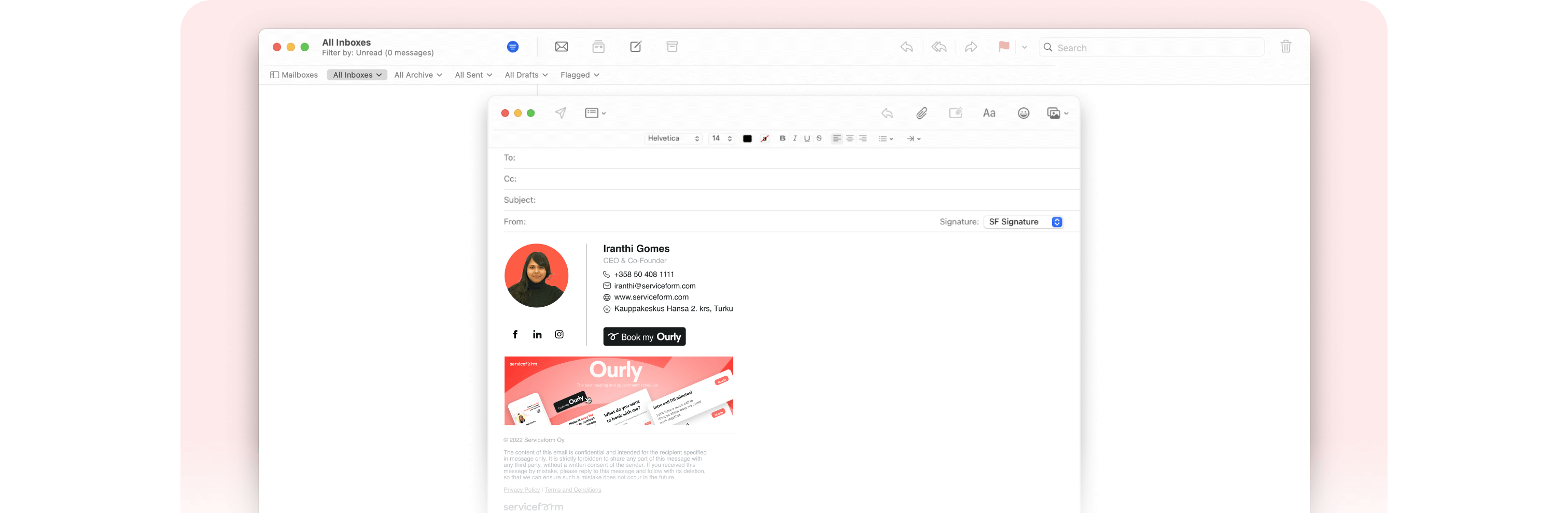
Just sign up to our free email signature manager, enter your details, upload an image, your logo, and a banner. Then copy and paste it into your email. Now your signature is ready for the world!





