Zillow CRM is a powerful platform designed specifically for real estate agents and brokers. With its user-friendly interface and comprehensive suite of tools and features, Zillow CRM is the perfect solution for managing your leads, transactions, and relationships with clients.
By gathering information about potential customers, including their preferences, needs, and interests, you can create targeted marketing campaigns and provide personalised customer experiences.
A live chat is a great way to engage with website visitors in real-time and gather important information about them. And with a live chat, you can also answer questions and provide valuable information to potential customers, helping to build trust and establish a relationship.
By integrating your live chat with Zillow CRM, you can streamline the lead generation process and ensure that all of your lead data is in one place. This integration also allows you to track the performance of your live chat and measure its effectiveness in generating leads. Plus, with real-time updates to your CRM, you'll always have the most up-to-date information about your leads at your fingertips.
Choose the most reliable and high-quality live chat solution for your Zillow CRM.
Why Serviceform Live chat is the best for Zillow CRM
- Provide fast and efficient customer service through real-time live chat.
- Support multiple teams and structure of agents, and manage all chats from different websites with a single parent account.
- Track team performance with important metrics like total chats, missed chats, average wait time, and average reviews.
- Monitor your customer journey on your website and assign conversations to individual agents or teams using filter tags.
- Allow customers to easily upload files during live chat conversations.
- Integrate live chat with your shopping cart for seamless customer support during the checkout process.
- Get inspired with a library of over 500+ tested and proven templates, available for you to use for free.
Step 1. Create your Serviceform account
Start by creating your free Serviceform account. After that, you can generate your Serviceform pixel in the box below. To start, type your website URL and select "START NOW".
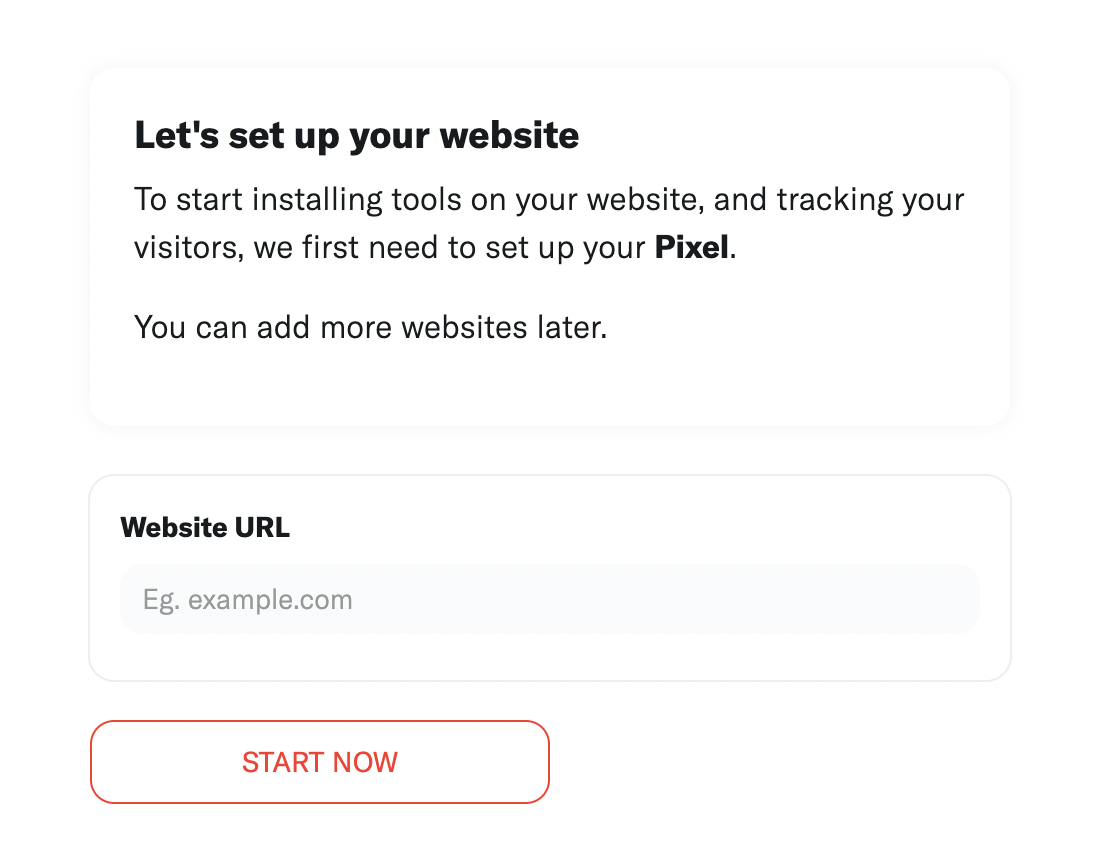
Step 2. Install the free live chat on your website
Using HTML
If you're a tech-savvy person or have a developer in your team, it's easy to add a Serviceform Live chat to your website using HTML.
To start, click on the website you’ve set up on your Serviceform account and select settings.
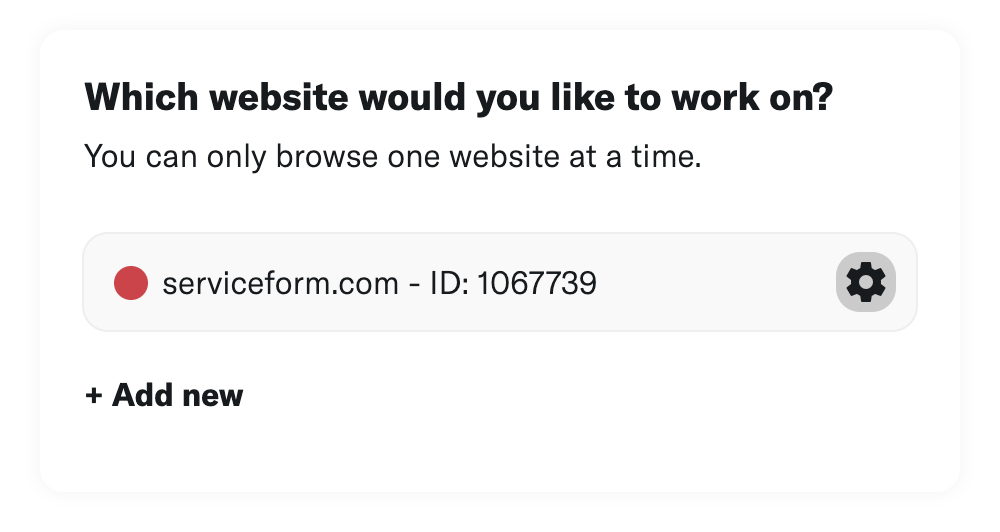
Then, copy the pixel code and paste it on the header tag section of your website.
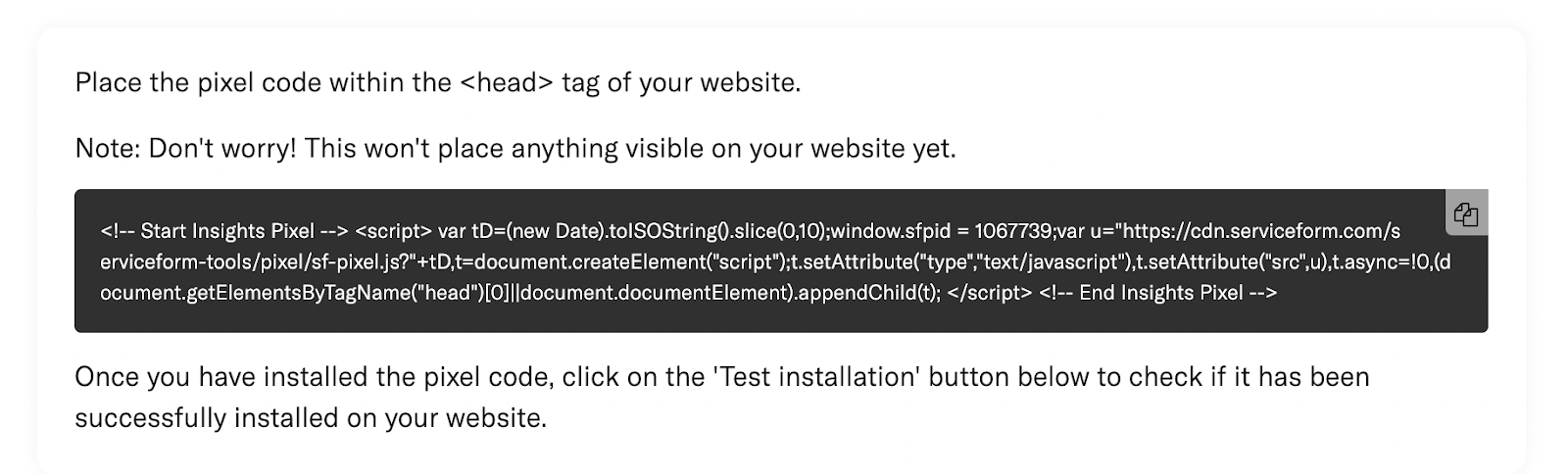
Voila! Your website just got a lot cooler with Serviceform’s Live chat.
Using Google Tag Manager
No worries if HTML isn't your thing. Installing the Serviceform pixel onto your website using Google Tag Manager is easy.
Simply choose the option to install via Google Tag Manager in your Serviceform account, then copy your unique pixel code.
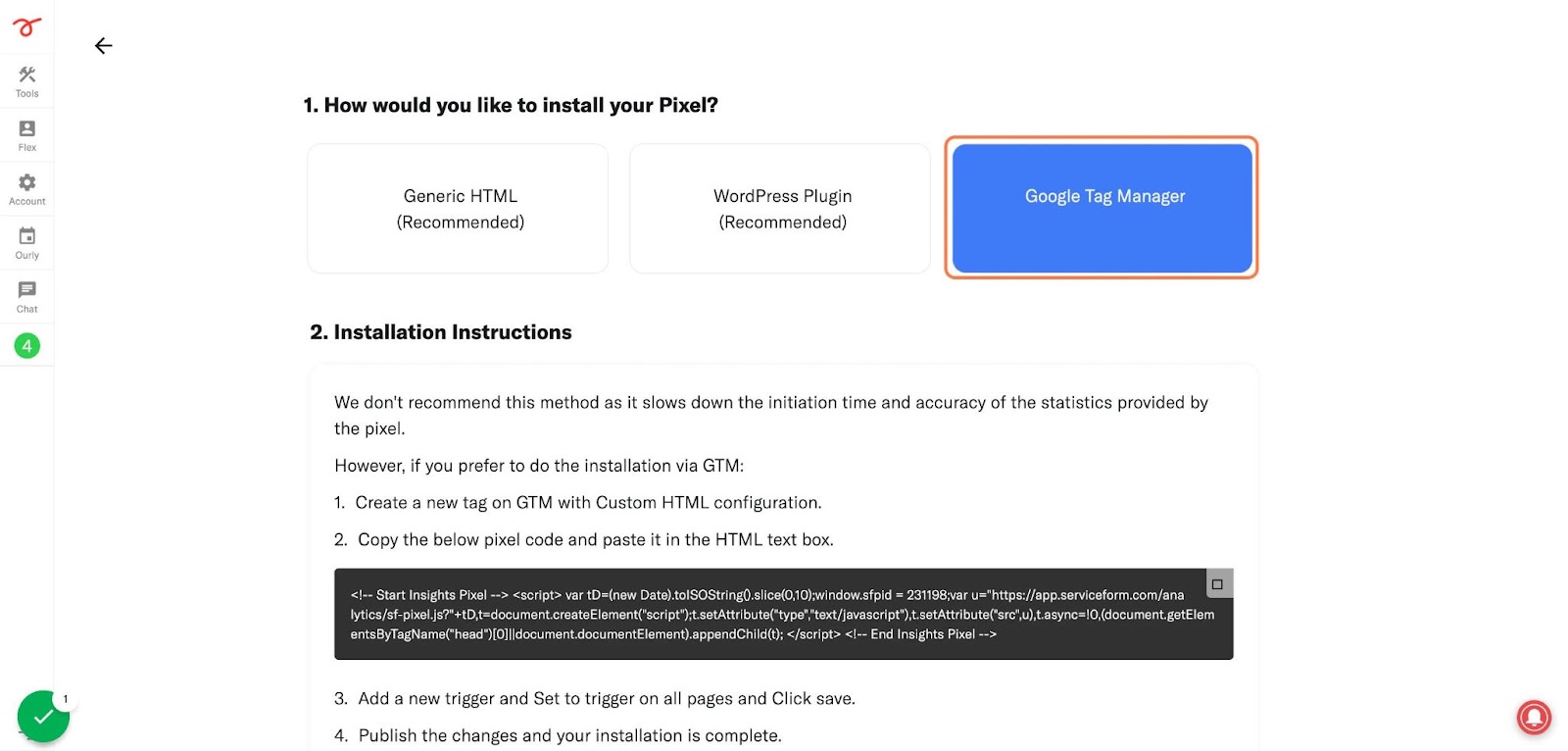
Next, head over to your Google Tag Manager account and create a new tag. Then name your tag.
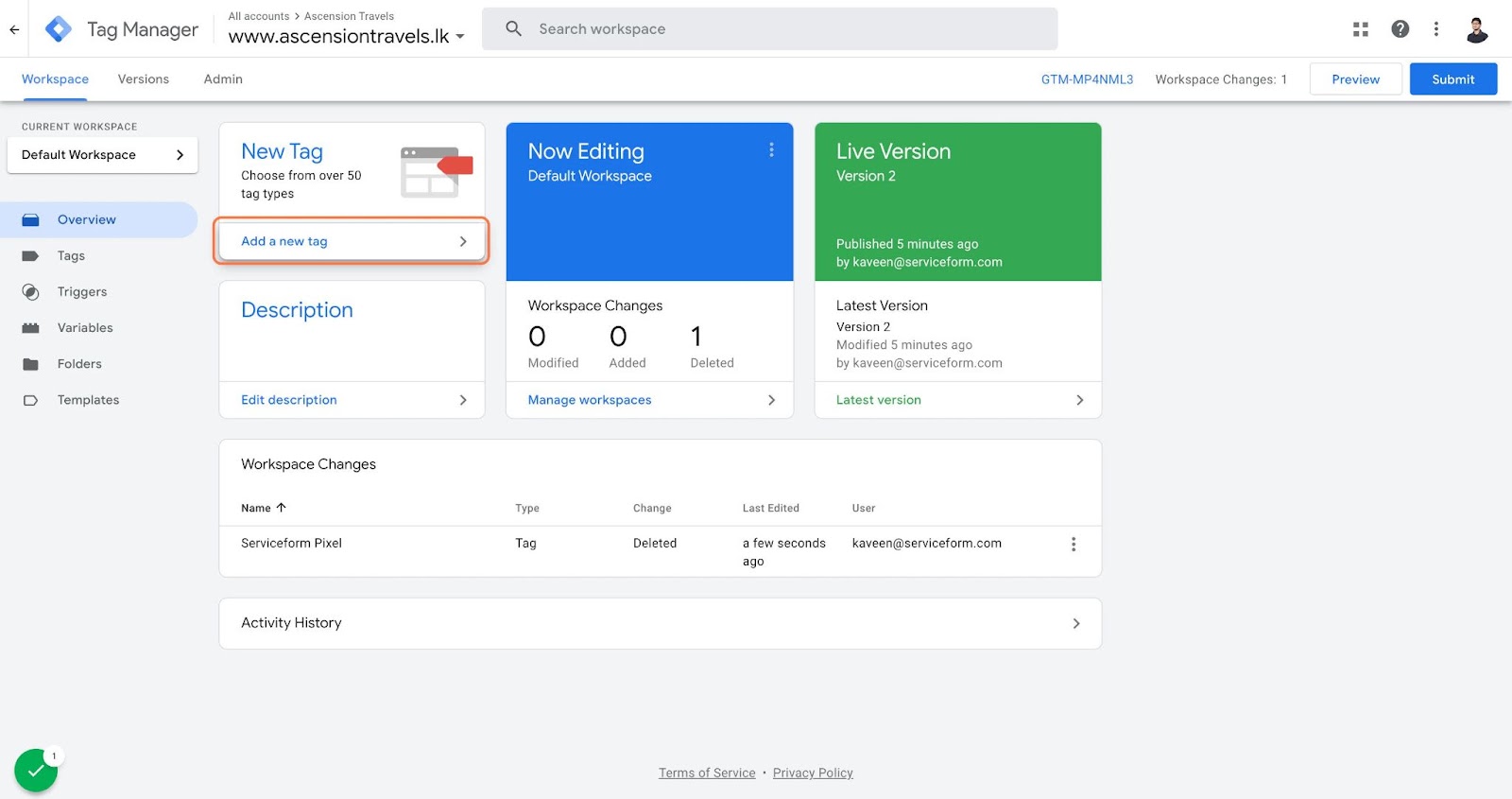
Once you've named your tag, head to the tag configuration and choose custom HTML from the drop-down menu. Then, simply paste the Serviceform pixel code you copied earlier into the code area.
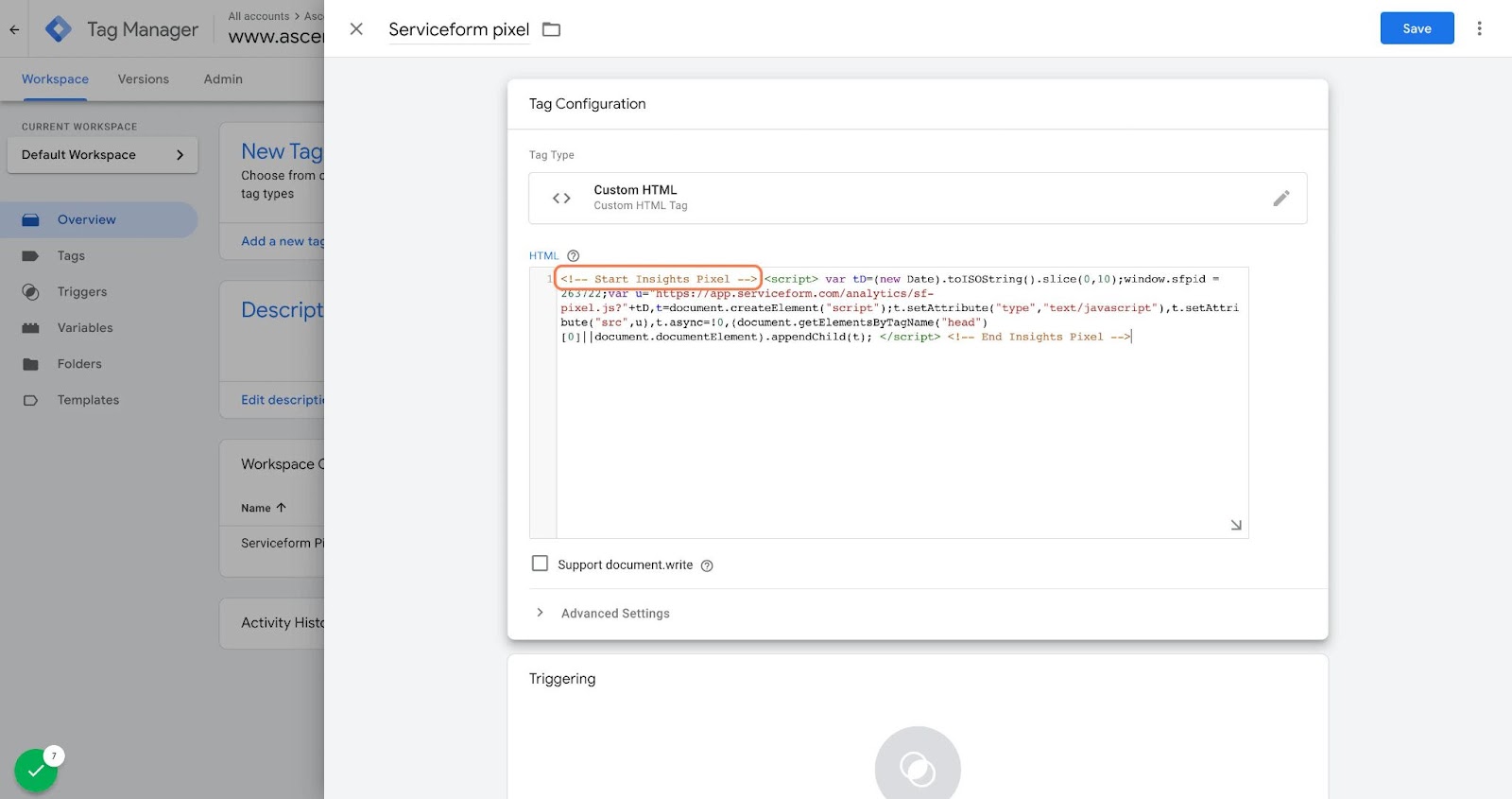
Then click on ‘triggering’ and select ‘all pages.’ Then save your work and press submit. In the submission configuration screen, type ‘Adding Serviceform pixel’ into the ‘Version name’ area, and you’re all set.
Step 3. Test if your Serviceform pixel is live
You can check if your pixel is active by looking at the top right corner of your dashboard.
If you see a green circle, that means it's active and ready to go. But if you see a red circle, it means it's not active yet. No worries, just give it a quick check and get it up and running in no time.
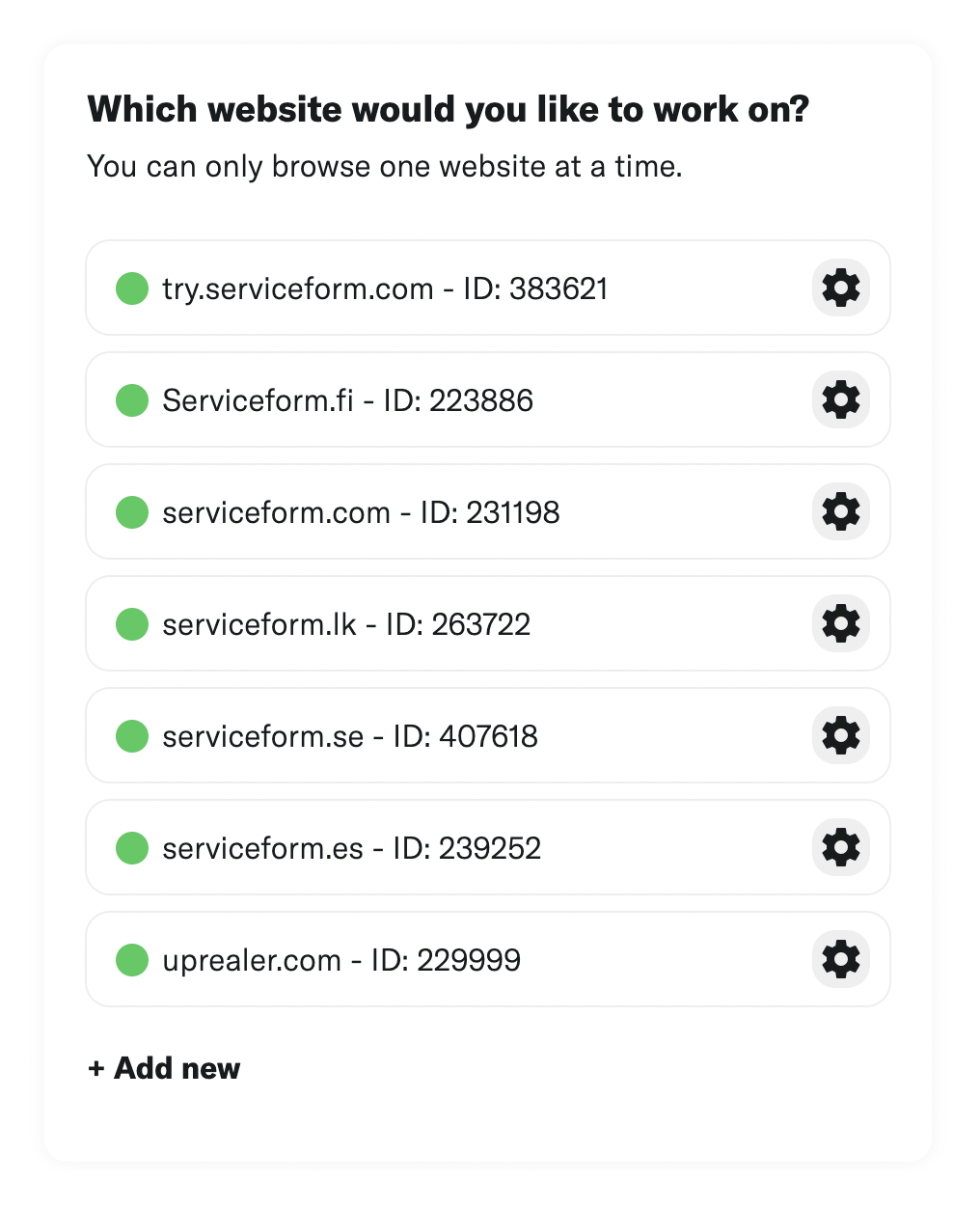
Step 4. Connect your live chat with Zillow CRM
Your part is done now.
Contact us for custom integrations and leave the rest in the hands of our extremely talented developers. They will connect your live chat with Zillow CRM so all the leads and communications will be seamlessly sent into your Zillow CRM.









































.png)





.png)


















