Joomla is a top-notch web design platform that empowers you to turn your ideas into reality without any coding. Whether you're an expert or just starting out, Joomla has everything you need to create stunning websites.
Adding a form to your website is a key aspect of converting visitors into leads, but traditional forms can often come across as static and uninviting. With a dynamic form, however, you can offer a more personal and engaging experience that encourages visitors to take action.
Integrating a form into your Joomla website offers numerous advantages, such as higher conversion rates, lead generation, and sales. With its customisable options, you can personalise the form to align with your brand and enhance the user experience for your website visitors.
Choose the most reliable and high-quality form solution for your Joomla website.
Why you should use Serviceform Dynamic forms for the Joomla website?
- Choose from a variety of form templates or create your own using the drag-and-drop form builder.
- Create a personalised and engaging user experience with conversational forms that guide users through your website.
- Collect valuable data and insights about your customers with Serviceform's deep-usage statistics and data export options.
- We build our forms with security and reliability in mind, ensuring that your data is protected and your forms are always available.
- Serviceform Forms are designed to reduce form abandonment and increase conversion rates, helping you turn more visitors into customers.
- Serviceform Forms are optimised for fast loading times and a seamless user experience on any device.

You’re about to make your Joomla website even better with the best Dynamic form.
But why just stop there?
It's now time to think outside the box and see how you can make the most of your form and increase your online presence. Check out our Dynamic form templates library and be inspired to bring new and creative ideas to your website.
Get started by creating your free Serviceform account!
Step 1. Create your Serviceform pixel
After you create your Serviceform account, you can generate your Serviceform pixel in the box below. To start, type your website URL and select "START NOW".
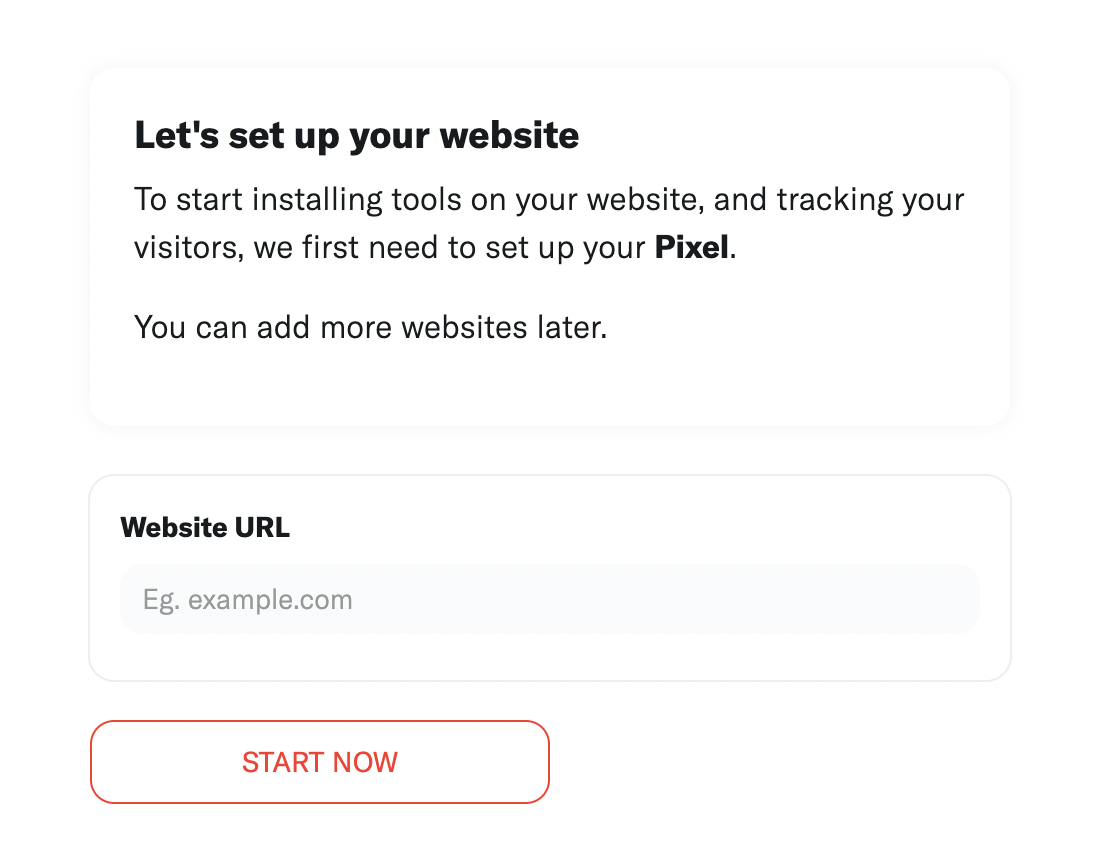
Step 2. How to install a free form on Joomla
Using HTML
If you're a tech-savvy person or have a developer in your team, it's easy to add a Serviceform Form to your Joomla website using HTML.
To start, click on the website you’ve set up on your Serviceform account and select settings.
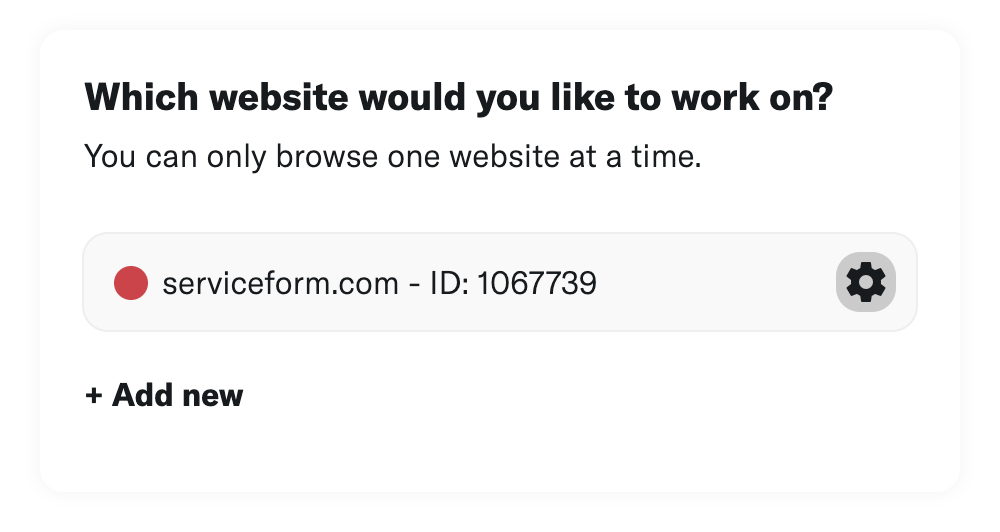
Then, copy the pixel code.
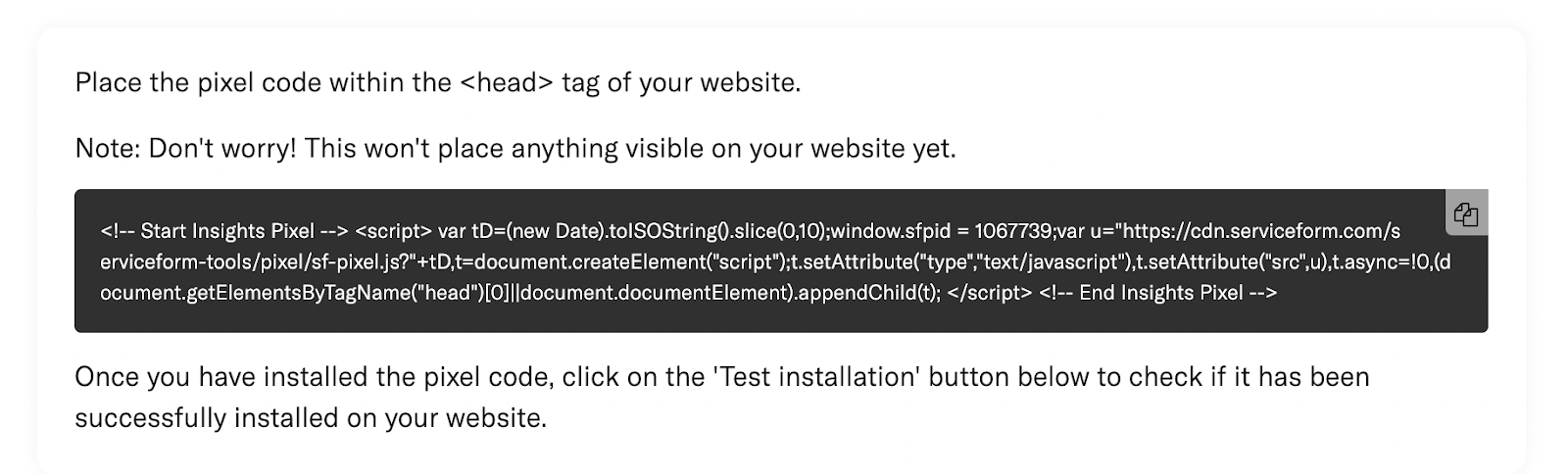
Log in to the Joomla admin panel. Go to the "Extensions" menu and select "Templates”. Click the template you are using for your site and select "Details and files”.

In the "Files" section, find the "index.php" file and click on it to edit. Scroll to the top of the file and find the "head" tag.

Simply add the pixel code that you’ve copied, in the head tag section and hit "Save changes”.
Voila! Your Joomla website just got a lot cooler with Serviceform’s Dynamic form.
Using Google Tag Manager
No worries if HTML isn't your thing. Installing the Serviceform pixel into your Joomla website using Google Tag Manager is easy.
Simply choose the option to install via Google Tag Manager in your Serviceform account, then copy your unique pixel code.
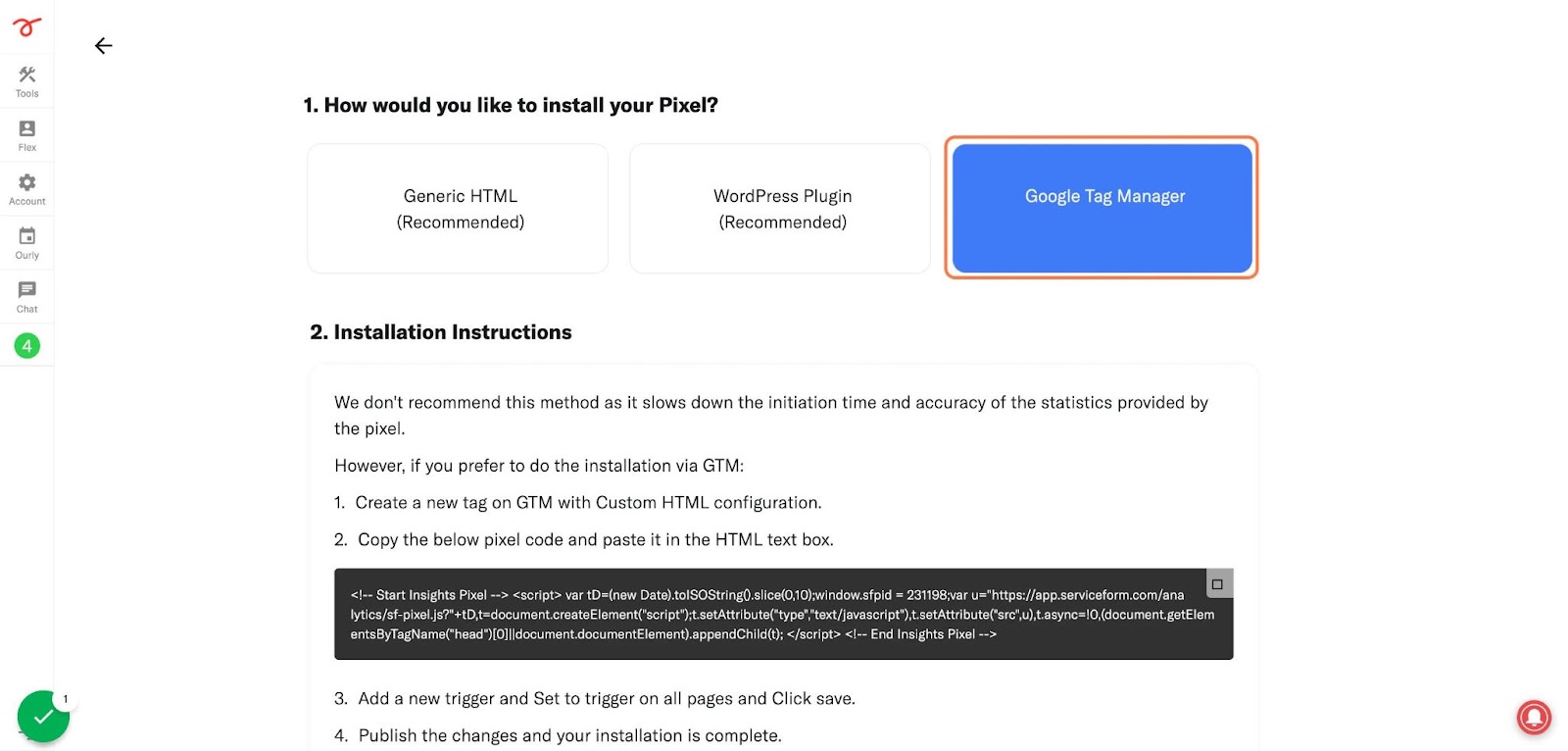
Next, head over to your Google Tag Manager account and create a new tag. Then name your tag.
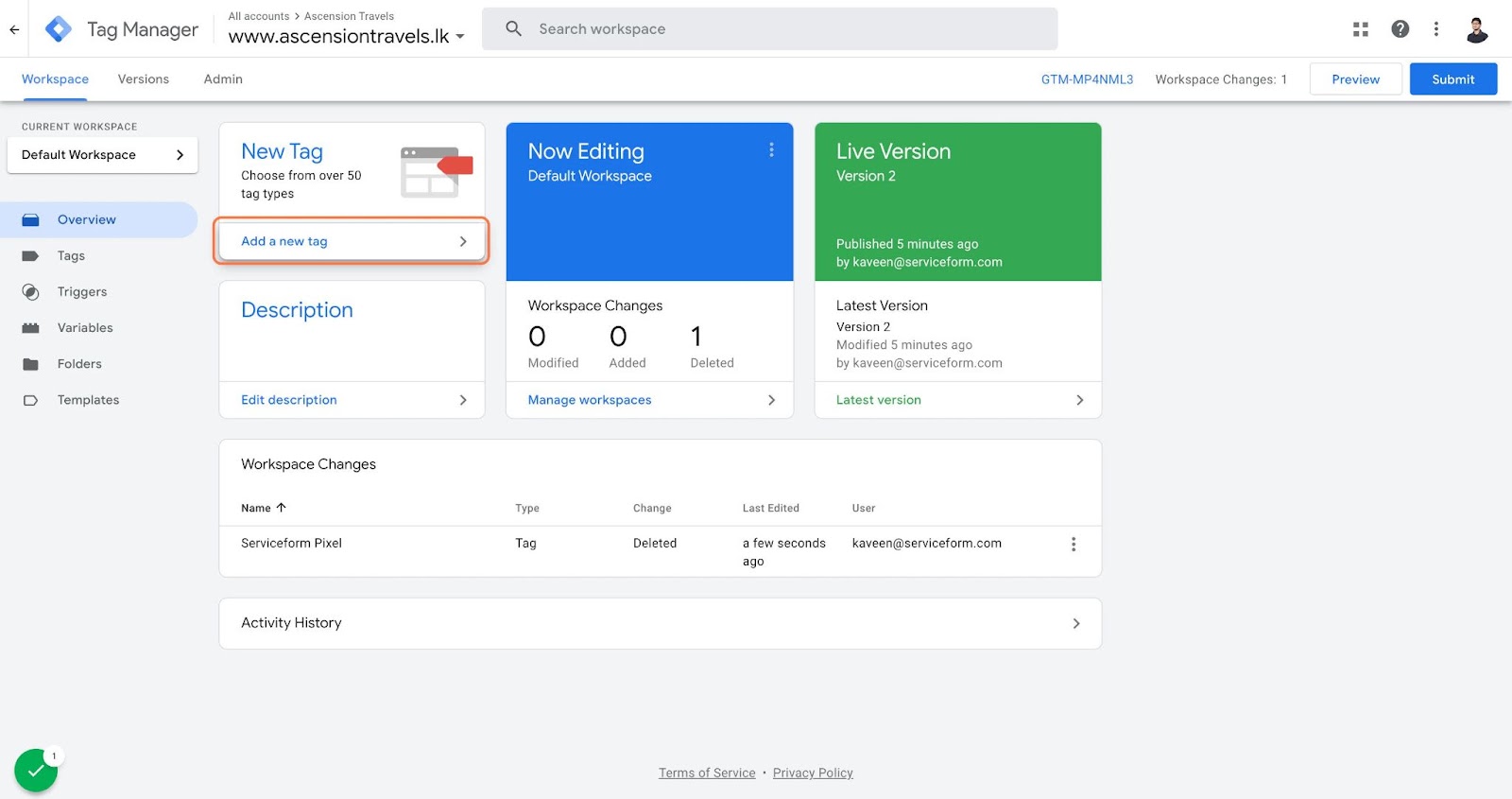
Once you've named your tag, head to the tag configuration and choose custom HTML from the drop-down menu. Then, simply paste the Serviceform pixel code you copied earlier into the code area.
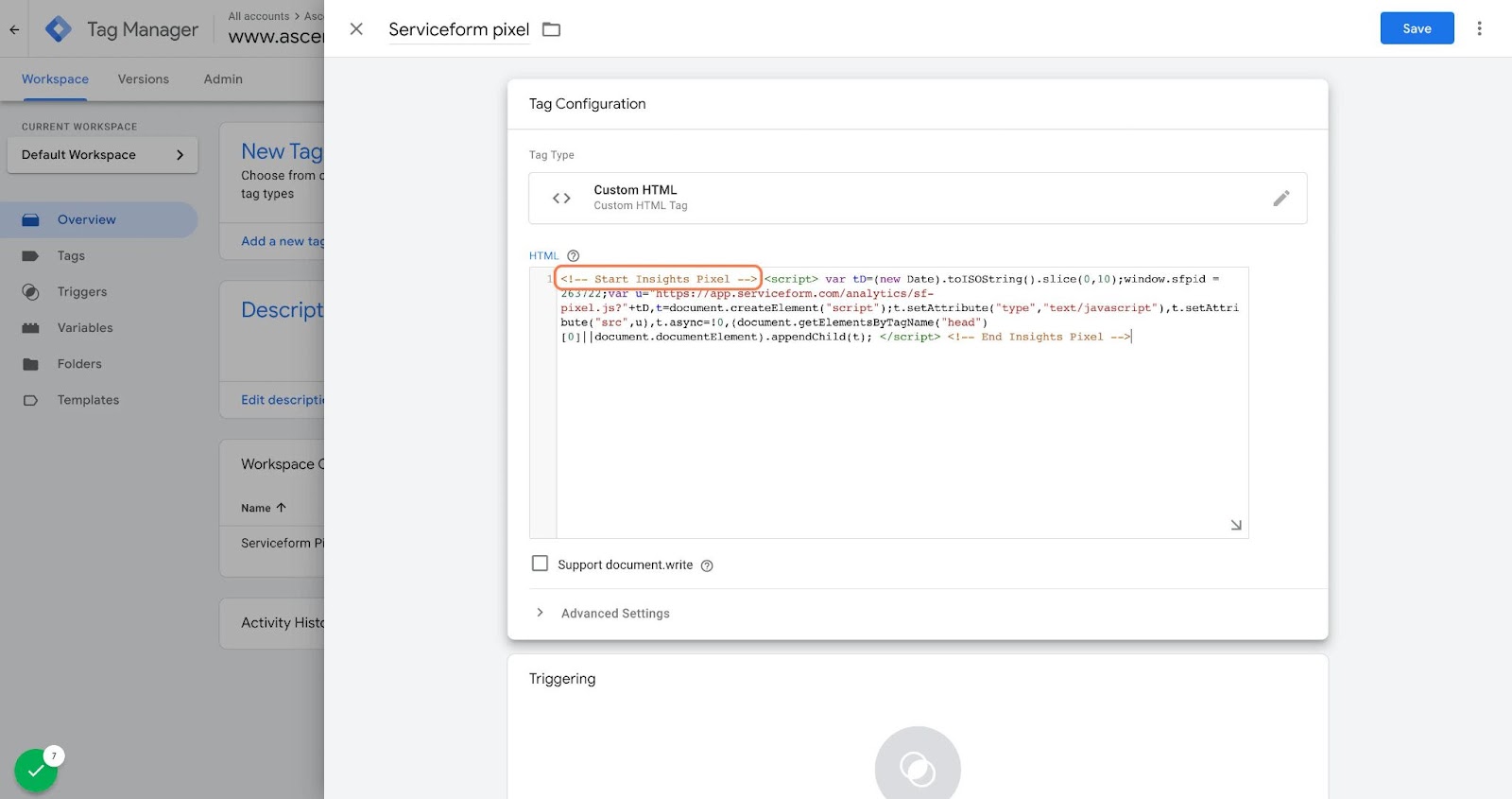
Then click on ‘triggering’ and select ‘all pages.’ Then save your work and press submit. In the submission configuration screen, type ‘Adding Serviceform pixel’ into the ‘Version name’ area, and you’re all set.
Step 3. Test if your Serviceform pixel is live
You can check if your pixel is active by looking at the top right corner of your dashboard.
If you see a green circle, that means it's active and ready to go. But if you see a red circle, it means it's not active yet. No worries, just give it a quick check and get it up and running in no time.
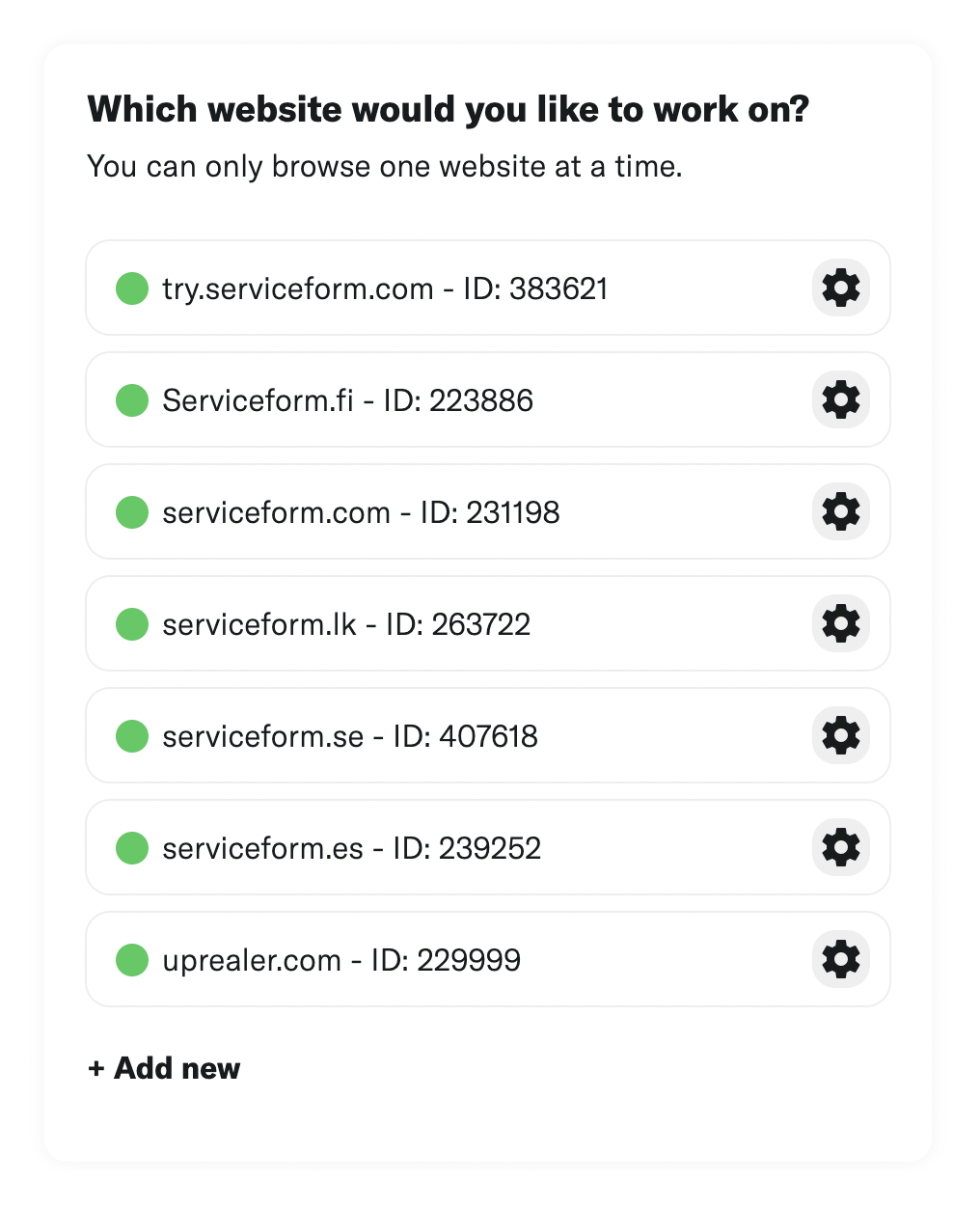
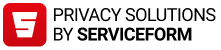










































.png)





.png)

















