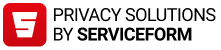Online meeting scheduler tools have made juggling people’s schedules a thing of the past. And everyone’s thankful for that!
These tools let today’s customers book appointments anytime and from any device. Not only do these scheduling tools provide 24/7 availability, but they also offer personalised interactions that make customers feel listened to. They also get rid of endless email threads and phone calls, freeing up your time for more important tasks. Other benefits, you ask?
- Master your schedule: Easily manage meetings and appointments all in one place.
- Appointment making made easy: Skip the emails and calls in getting everyone on the same page without the extra work.
- Automate, automate, automate: Integrating meeting schedulers with your chatbots, forms, and popups is smart business that’s winning over leads.
- For example: Book and cancel appointments through a chatbot
- For example: Getaway cruise booking inside a chatbot
A meeting scheduling tool on your website saves you time while streamlining workflow. So how do you know which meeting scheduler tool is the best fit for you? Answering just that, let's look at the popular scheduling tools HubSpot and Google Calendar to help you determine which one is best for you.
Both HubSpot and Google Calendar offer tools that simplify the process of setting up appointments, even for those who lack technical expertise. What's more, both platforms have a variety of features that cater to different scheduling needs, letting you experiment with scheduling options.
What is HubSpot?
HubSpot really doesn’t need an introduction. A leader in the conversion and CRM+ space, USA’s HubSpot’s meeting scheduler is actually free.
One of the most popular selling points is the tool coming integration-ready with whatever apps your company and team(s) are already using. Plus, any meeting contact is quick-synced with the HubSpot contacts database so there’s a uniquely built-in ecosystem with HubSpot to ease running your business – from meeting scheduling to warm-lead nurture and everything else.
Prospects can even schedule meetings with more than one person from your organisation in what are called group meeting links, which we think was a very cool, power-to-consumer feature.
What is Google Calendar?
Used across the world for good reason, Google Calendar is simply all-reaching into the scheduling stratosphere and the most exciting part is, it’s (mostly) free.
Yes, there’s a business package for a few dollars every month to unlock even more features – but it would be misleading not to say that Google’s free calendar tool is better than most paid competitor offerings. The welcoming user interface is iconic in how simple it is to use and find your way around. You can use Google Calendar to task-manage not unlike a personal scheduler too while of course smartly managing all your meetings.