Strikingly is a website builder platform that allows individuals and businesses to create professional websites with ease. With Strikingly, users can create a website in minutes and publish it in no time. The platform provides various design elements, such as themes, images, and features to help users create a personalised and engaging website that aligns with their brand and messaging.
Floating bars are a simple and effective solution for Strikingly users looking to boost their website's engagement and conversion rate. These bars are positioned at the top or bottom of the website and can be used to display various types of content, such as promotions, advertisements, or important messages.
The floating bar is highly customisable and can be adjusted to match the website’s design and branding.
But don’t just settle for any floating bar when you can have the best.
Why you should use Serviceform Floating bar for the Strikingly website
- No coding knowledge is necessary to create a Serviceform Floating bar.
- Customise easily to fit your brand with Serviceform Floating bars' high level of customisation.
- Enjoy built-in real-time website and tool analytics at no extra cost with Serviceform.
- Experience high engagement rates on your website with the use of Serviceform Floating bars, as seen with satisfied customers.
- Enhance your website presence by displaying discounts, coupons, seasonal promotions, and other offers in prominent areas of your website.
- Encourage important actions from B2B website visitors, such as newsletter subscriptions, webinar signups, white-paper downloads, and more.
- Easily communicate company news and guide visitors to learn more.
- Take advantage of Serviceform's extensive library of over 500 free, tested templates for inspiration.
Creating a Strikingly floating bar with Serviceform is simple and easy. Let's take a look at how to build a smart floating bar for your Strikingly site using Serviceform's builder.
Step 1. Create your Serviceform pixel
After you create your Serviceform account, you can generate your Serviceform pixel in the box below. To start, type your website URL and select "START NOW".
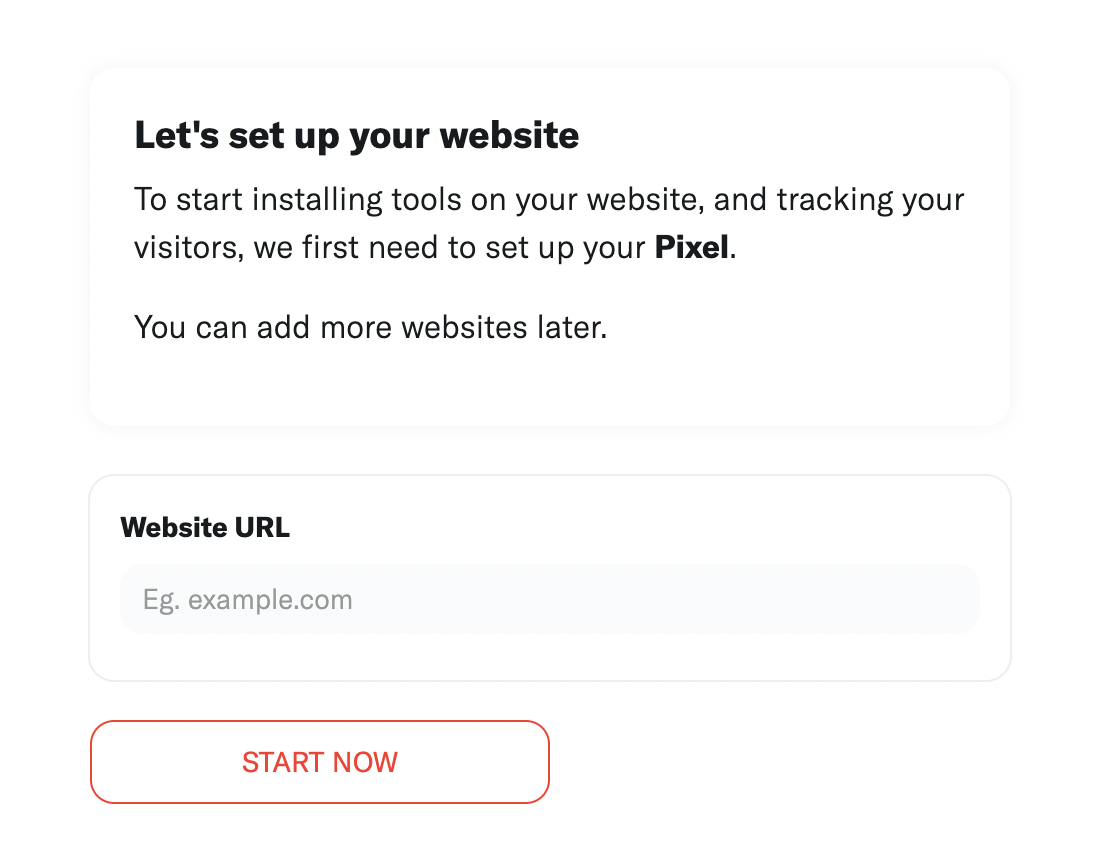
Step 2. How to install a free floating bar on Strikingly
Using HTML
If you're a tech-savvy person or have a developer in your team, it's easy to add a Serviceform Floating bar to your Strikingly website using HTML.
To start, click on the website you’ve set up on your Serviceform account and select settings.
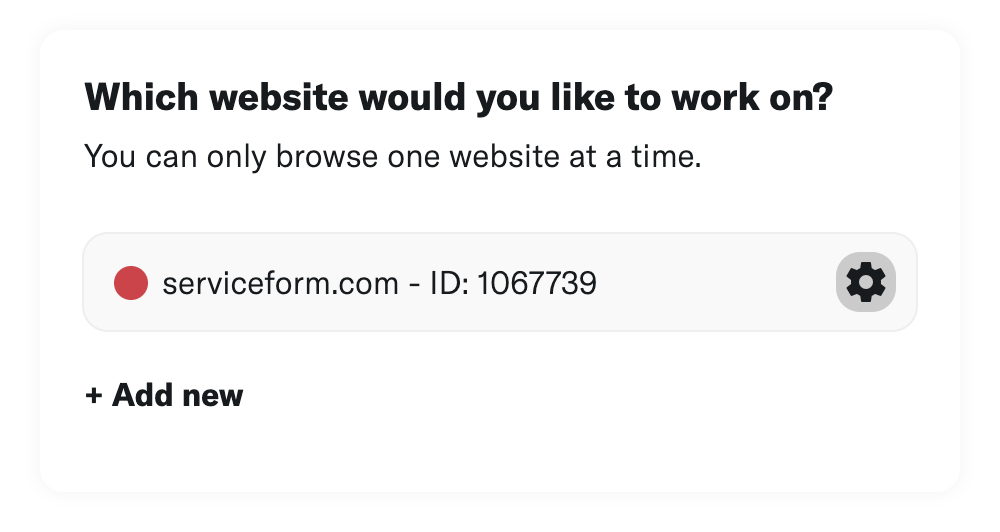
Then, copy the pixel code.
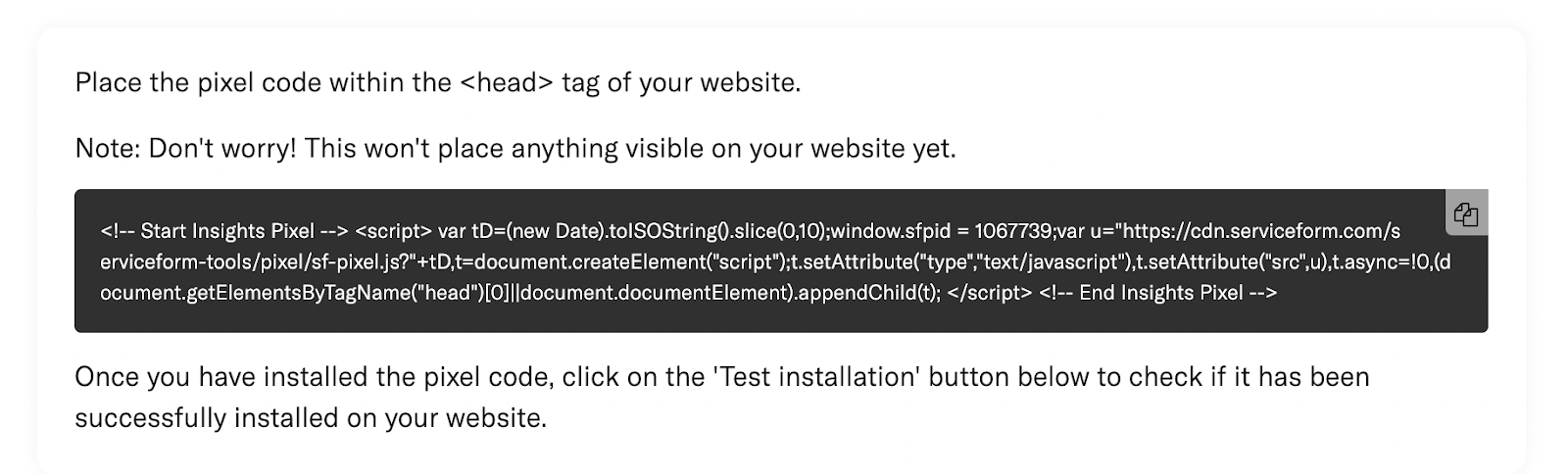
Log in to your Strikingly account and navigate to your site's settings. Go to the "Advanced" section and select the "App store & HTML" option.

Make sure to paste the pixel code within the header tags and save your changes.

Voila! Your Strikingly website just got a lot cooler with Serviceform’s Floating bar.
Using Google Tag Manager
No worries if HTML isn't your thing. Installing the Serviceform pixel into your Strikingly website using Google Tag Manager is easy.
Simply choose the option to install via Google Tag Manager in your Serviceform account, then copy your unique pixel code.
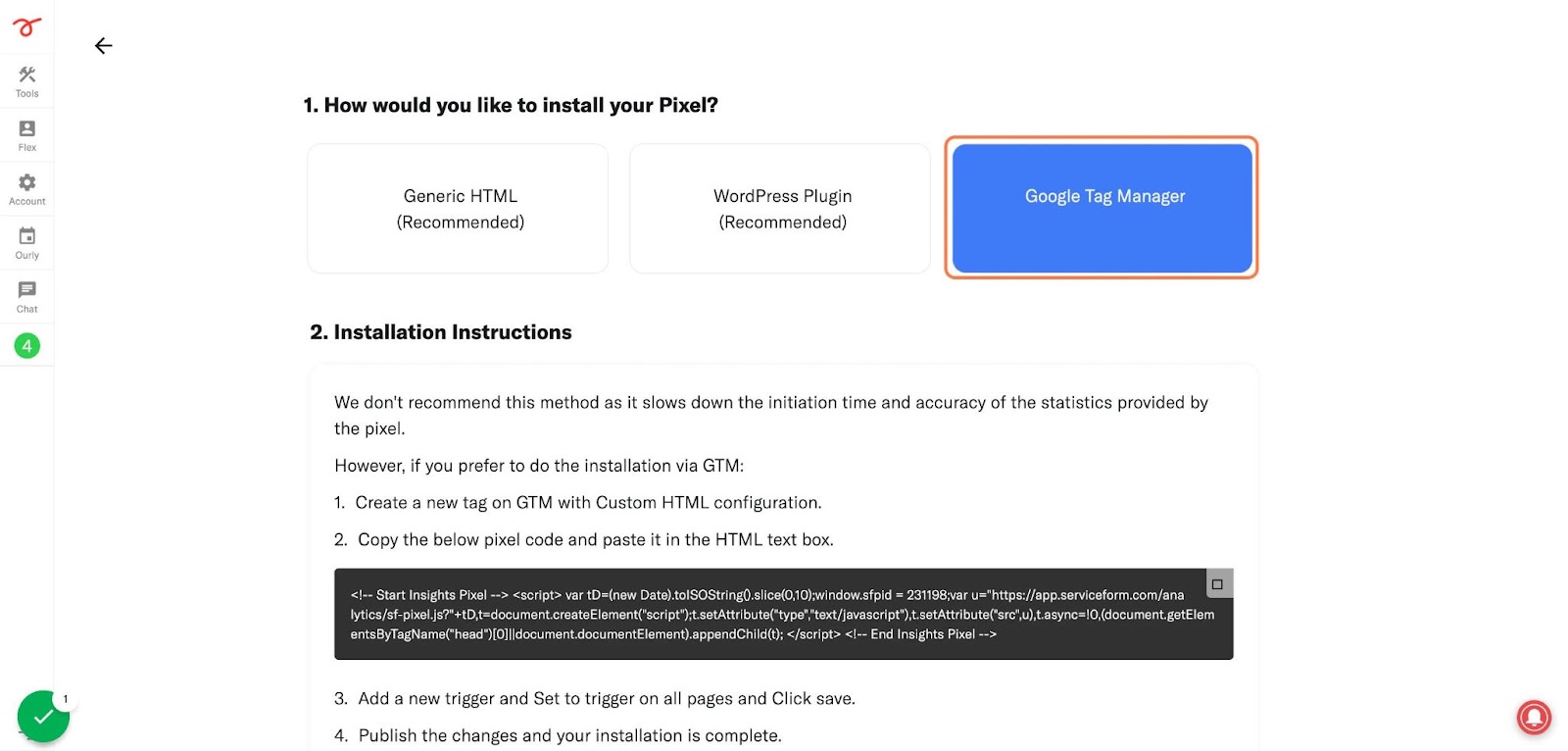
Next, head over to your Google Tag Manager account and create a new tag. Then name your tag.
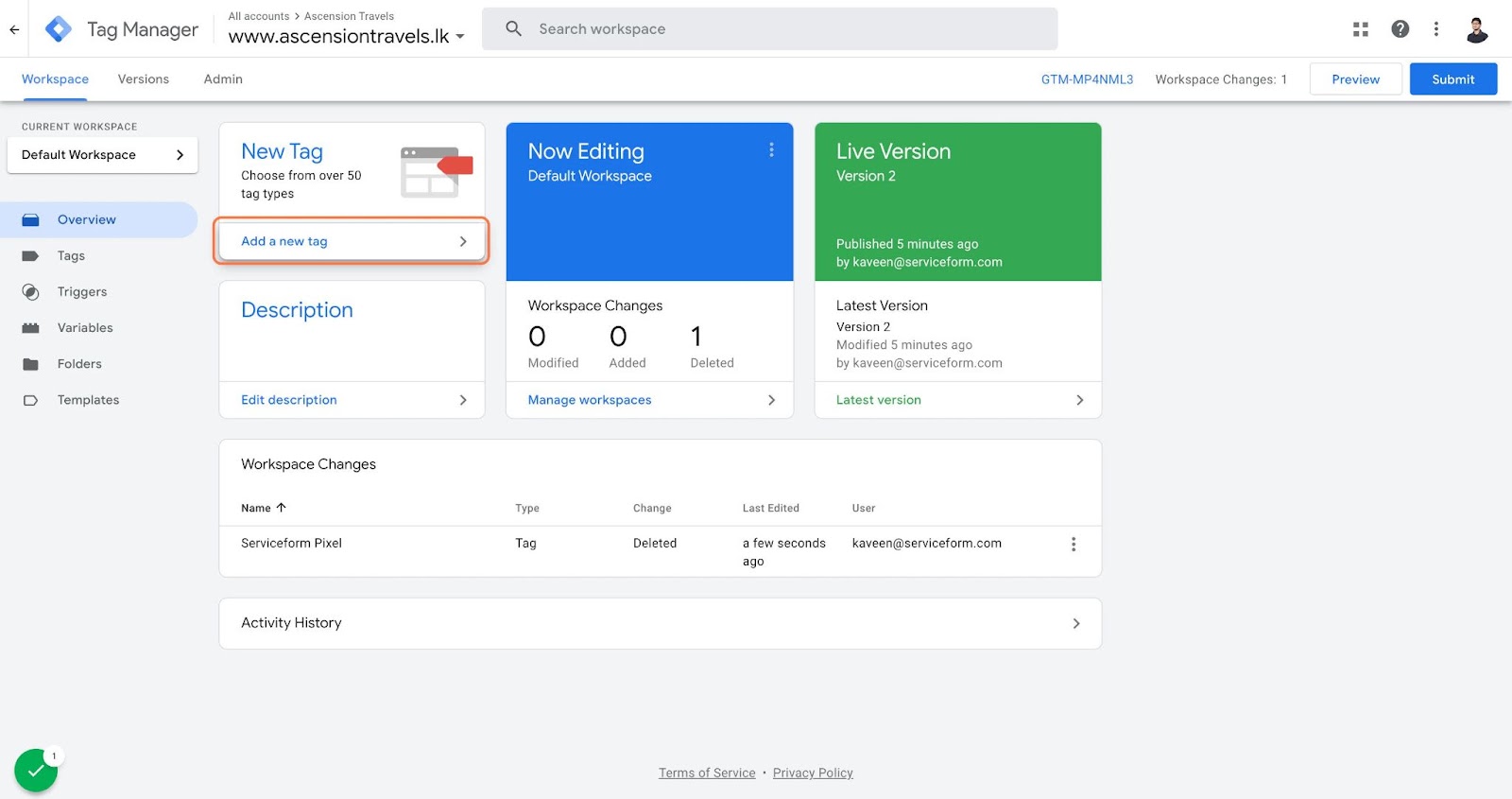
Once you've named your tag, head to the tag configuration and choose custom HTML from the drop-down menu. Then, simply paste the Serviceform pixel code you copied earlier into the code area.
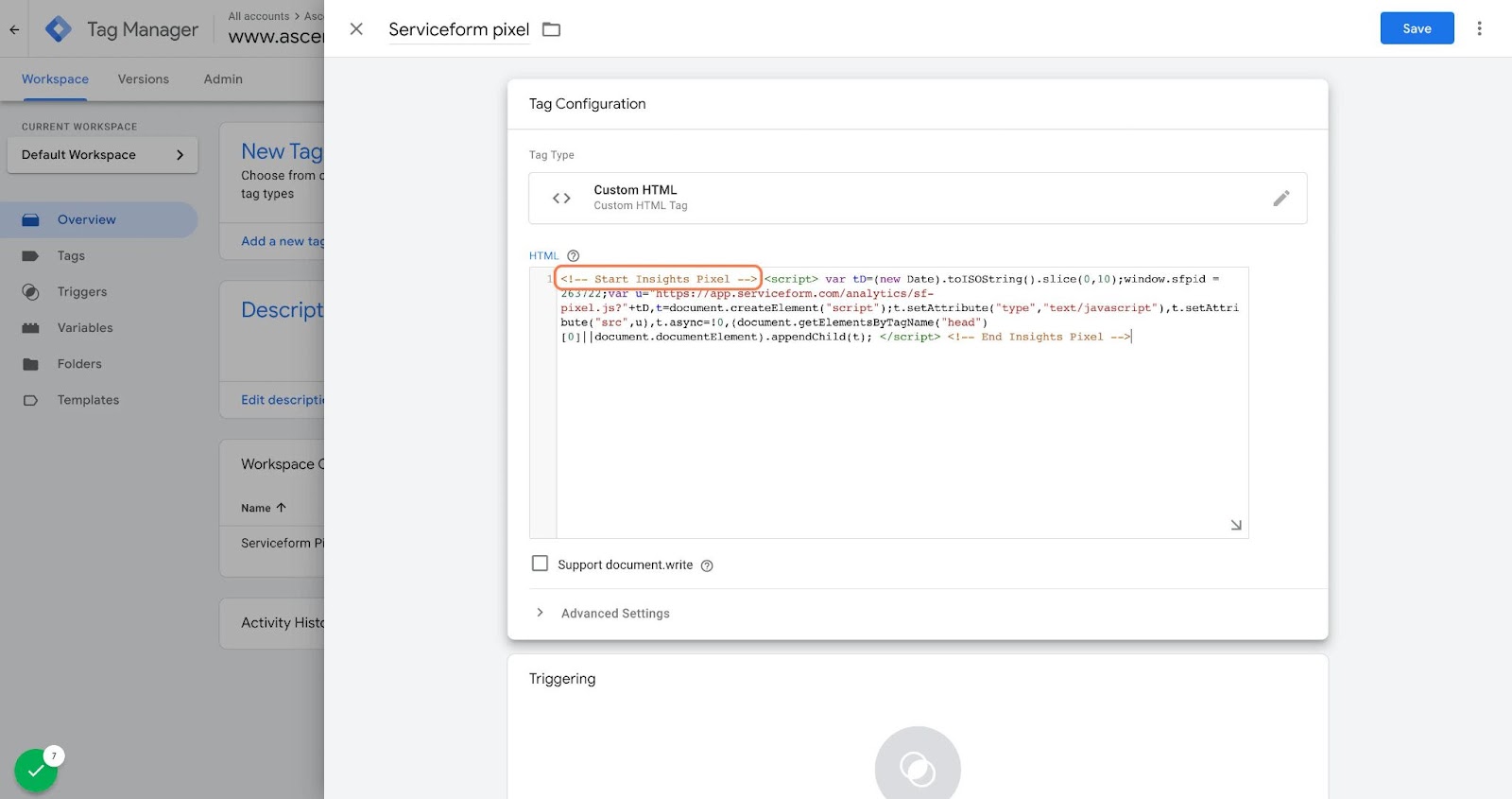
Then click on ‘triggering’ and select ‘all pages.’ Then save your work and press submit. In the submission configuration screen, type ‘Adding Serviceform pixel’ into the ‘Version name’ area, and you’re all set.
Step 3. Test if your Serviceform pixel is live
You can check if your pixel is active by looking at the top right corner of your dashboard.
If you see a green circle, that means it's active and ready to go. But if you see a red circle, it means it's not active yet. No worries, just give it a quick check and get it up and running in no time.
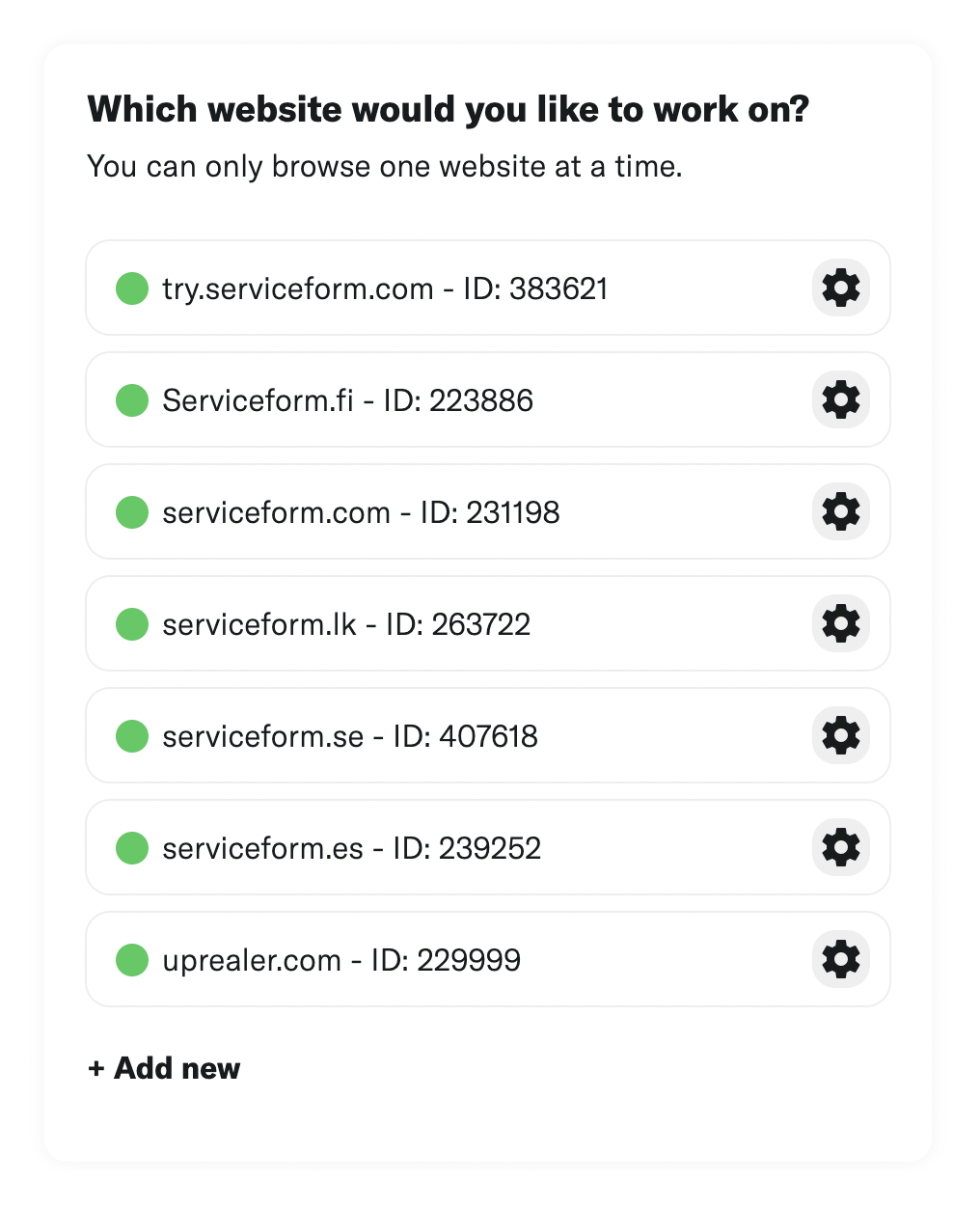

.png)













































.png)


















